Do You Know These 5 Ways to Secure Your Data?
Every day another data breach is in the news. Since 2013 the average cost of a data breach has increased almost 30 percent. The healthcare industry and other highly regulated industries could lose up to $355 per compromised record. Small businesses could lose on average $36,000 or more when a breach occurs.

This year the numbers of breaches are expected to rise by 4.7 percent. These numbers are staggering!
A business’s first line of defense is its employees. Making sure that they are aware of security procedures as well as “common sense” methods to keep data secure is invaluable.
Follow these common sense tips to keep data secure.
- Make Sure You’ve Created a Strong Password. How do I create a strong password?
- Don’t Leave Passwords Out in the Open. Why? I am the only one using my computer.
- Shut Down Your Computer Completely. Duh! I always want to keep it on.
- Don’t Take the Company Laptop on Vacation. I thought laptop is supposed to be portable.
- Change Your Passwords When You Return. What? No more password123!
#1. Make Sure You’ve Created a Strong Password.Use upper and lower case letters as well as numbers and characters.

In 2014 the top 5 passwords were “123456,” “password,” “12345,” “12345678,” and “qwerty”. When dealing with sensitive data it’s not enough to leave your password as the standard “123456,” “password,” or your pet or kid’s name.
A study from uSamp and Siber Systems, the creators of RoboForm Password Manager, shows that more than almost half of hacking instances are due to stolen passwords. The Verizon 2016 Data Breach Report shows that 63 percent of breaches were due to weak, default, or stolen passwords or credentials. Verizon also estimates that using stronger, better passwords could have stopped about 80 percent of all data breaches.
To create a strong password upper and lower case letters should be used along with numbers and characters. This will provide a combination that will not easily be guessed. Password generators like, Passwordsgenerator.net or Norton Identity Safe Password Generator offer a solution for those who feel ill equipped to make their own and password keepers like Keeper, LastPass, and RoboForm are available for those who have trouble remembering their passwords.

Screengrab from Norton Identity Safe Password Generator
#2. Don’t Leave Passwords Out in the Open. Anyone can walk by and gain access to data.
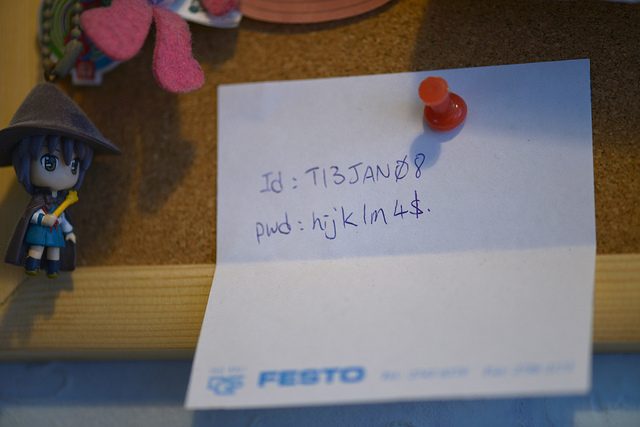
In this digital age we use passwords all the time and keeping up with which one goes to what can be problematic. Are passwords posted to the office wall or desk top? This is a good way to keep from forgetting but it’s also an easy way for a data breach to occur. Posting passwords in the open exposes them for any one passing by to gain access to important information.
Another way passwords are easily uncovered is social media posts. Today’s connected society makes finding information about anyone easy. Social media gives out more information than one may realize. Those cute surveys that are copied and pasted into status updates with the answers to where you’ve been, your favorite color, number of kids you have, their names, and other answers of this type offer great information for hackers because lots of times that’s the information used to create passwords. Be aware of what you post and how you are posting (public, private, or friends only). You may be opening the door for an uninvited guest.
#3. Shut Down Your Computer Completely. Take away easy access from hackers as well as anyone who walks by.

When leaving your office or desk for long periods of time close down your computer. Leaving on a computer that is connected to the internet will allow for upgrades, but will also leave you vulnerable to cyberattacks as well as information breaches. By turning your computer completely off a passerby is less likely to take the time to wait for it to turn on to gain access to data. Cyberattacks are less likely as well because your computer is not working or connected to the internet.
To further reduce the chance of a breach do not give out your login information unless absolutely necessary. Others in the office should be able to access what they need from their own computers. This allows data to remain secure by reducing the chance of human error as well as misuse and abuse.
Another good idea, especially for a small business, is to physically back-up any important data before shutting down and store it at a secure outside location. This will allow quicker access in the event of a cyberattack or in case of a fire or other natural disaster.
#4. Don’t Take the Company Laptop on Vacation.This increases the chances of data breach.

When you are on vacation the last thing you want to think about is work, but sometimes it is not possible to completely leave work behind. However unless there is no other way around it do not take the company laptop on vacation. Outside factors become beyond control. The risk of losing it or theft increases along with the risk of a hack. Possible lax network security and allowing access to data from a finder or culprit become a high price to pay and will ruin vacation. Instead look for public libraries or internet cafes that will allow you to check your email or use your smart phone.
#5. Change Your Passwords When You Return.This will safeguard against misuse as well as outside breaches.
Passwords should be changed every so often to maintain secure systems and data. According to Verizon’s 2016 Data Breach Report the capture and/or reuse of credentials is used in highly targeted attacks and opportunistic malware infections. If you had to let another employee use your passwords to maintain a workload while you were away, the passwords should be changed as soon as possible after returning. This will decrease the chance of someone unauthorized obtaining and misusing passwords and data or someone no longer authorized abusing access to data.
The summer season increases the frequency and length of time away from the office. Thus, it leaves more opportunities for data to become vulnerable. Every day we read how another company has lost millions along with important information and sadly customers. Taking steps to create strong passwords, protect passwords, and to secure access to information is essential to keeping data and the company wallet protected.
Sources:
Verizon 2016 Data Breach Report
“Identity Theft Resource Center – 2016 Data Breach Report.” 15 Jun. 2016
Katherine Noyes, “Cost of a Data Breach: 4 Million, Benefits of Responding Quickly: Priceless.” InfoWorld, 15 Jun. 2016
Robert Siciliano, “Weak Passwords Mean Data Breaches.” 15 Oct. 2015
Carly Okyle, “Entrepreneur: Password Statistics: The Bad, The Worse, and The Ugly (Infogrpahic).” Entrepreneur, 3 Jun. 2015
Terri Williams, “Are Poor Passwords the Weak Link in Your Business?.” QuickBooks, 2013
Leo A. Notenboom, “Can My Computer Be Hacked if It’s Turned Off?” Ask Leo, 26 Apr. 2012
